Installing FieldGenius on your Mobile Device or Onboard Total Station
**IMPORTANT: Manually copy your instrument settings before proceeding with any installation**
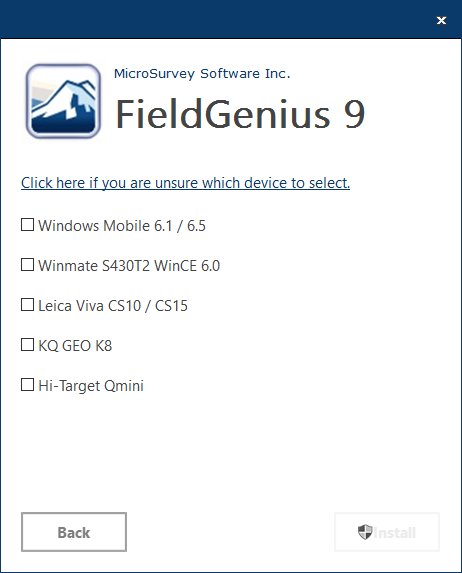 |
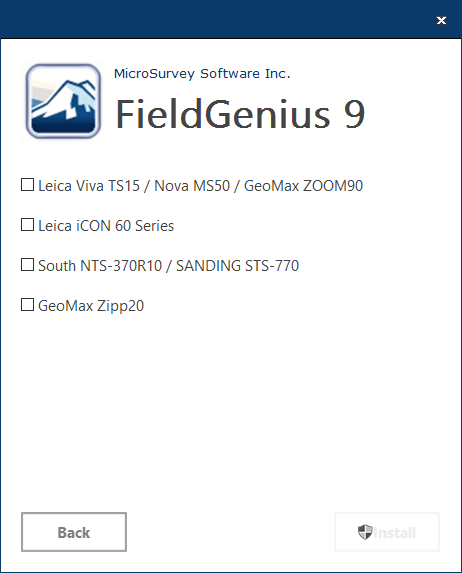 |
| Devices Installation Options |
Onboard Installation Options |
Some devices are no longer supported by current installation packages. Users can continue to use older versions of their software as long as the device functions.
Manufacturer/Device |
Select |
| Getac | |
| PS535F | Devices Installation - Windows Mobile 6.1 / 6.5 |
| PS236 | Devices Installation - Windows Mobile 6.1 / 6.5 |
| PS336 | Devices Installation - Windows Mobile 6.1 / 6.5 |
| T800 | Tablet Installation |
| Handheld | |
| Algiz 7 | Tablet Installation |
| Algiz 10X | Tablet Installation |
| Carlson Supervisor | Tablet Installation |
| Nautiz X7 | Devices Installation - Windows Mobile 6.1 / 6.5 |
| Nautiz X8 | Devices Installation - Windows Mobile 6.1 / 6.5 |
| Hi-Target | |
| Qmini | Devices Installation - Hi-Target Qmini |
| Qstar | Devices Installation - Windows Mobile 6.1 / 6.5 |
| Juniper Systems | |
| Archer Field PC | Devices Installation - PocketPC 2003 / Windows Mobile 5.0 to 6.0, or - Windows Mobile 6.1 / 6.5 (Check your Operating System) |
| Archer 2 Field PC | Devices Installation - Windows Mobile 6.1 / 6.5 |
| Mesa Rugged Notepad | Devices Installation - Windows Mobile 6.1 / 6.5 |
| Allegro MX | Devices Installation - Windows Mobile 6.1 / 6.5 |
| Carlson Surveyor+ | Devices Installation - Windows Mobile 6.1 / 6.5 |
| Mesa 2 (Windows 10) | Tablet Installation |
| Mesa 3 (Windows 10) |
Tablet Installation |
| Mesa 4 (Windows 11) | Tablet Installation |
| KQ GEO | |
| K8 | Devices Installation - KQ GEO K8 |
| Leica Geosystems | |
| iCON CC50 | Devices Installation - Windows Mobile 6.1 / 6.5 |
| iCON CC 60/61/65/66 | Tablet Installation |
| CS10 | Devices Installation - Leica Viva CS10 / CS15 |
| CS15 | Devices Installation - Leica Viva CS10 / CS15 |
| CS20 | Leica Devices Installation |
| CS25 | Tablet Installation |
| CS35 | Tablet Installation |
| MS50 | Onboard Installation - Leica Viva TS15 / Nova MS50 / iCON 60 series |
| MS60 | Leica Devices Installation |
| TS15 | Onboard Installation - Leica Viva TS15 / Nova MS50 / iCON 60 series |
| TS16 | Leica Devices Installation |
| TS60 | Leica Devices Installation |
| MicroSurvey | |
| DC4 | Devices Installation - Windows Mobile 6.1 / 6.5 |
| DC5 | Devices Installation - Windows Mobile 6.1 / 6.5 |
| PENTAX | |
| P7H | Devices Installation - Windows Mobile 6.1 / 6.5 |
| SOKKIA | |
| SHC25A, SHC25 | Devices Installation - Windows Mobile 6.1 / 6.5 |
| SOUTH | |
| S10 | Devices Installation - Windows Mobile 6.1 / 6.5 |
| S750/S760 | Devices Installation - Windows Mobile 6.1 / 6.5 |
| Topcon | |
| FC-25, FC-250 | Devices Installation - Windows Mobile 6.1 / 6.5 |
| Trimble | |
| Juno ST Handheld | Devices Installation - Windows Mobile 6.1 / 6.5 |
| Nomad (Win Mobile 6) | Devices Installation - Windows Mobile 6.1 / 6.5 |
| Ranger (Win Mobile 6) | Devices Installation - Windows Mobile 6.1 / 6.5 |
| Recon (Win Mobile 6) | Devices Installation - Windows Mobile 6.1 / 6.5 |
| Trimble TSC2 | Devices Installation - Windows Mobile 6.1 / 6.5 |
Retired Devices:
| Device | Comments | Last Compatible Version of FieldGenius |
| Allegro CE | 2010 v4.1.0 | |
| Allegro CE.NET | 2010 v4.1.0 | |
| Allegro CX Monochrome | Windows CE.NET 4 Operating System | 2010 v4.3.2 |
| Allegro CX Color | Windows CE.NET 4 Operating System | 2012 v6.0.9 |
| Carlson Explorer | Windows CE.NET 5 Operating System | v8.2.16.2 |
| FS4 | 2010 v4.1.0 | |
| GeoMax ZOOM 80 C | Windows CE.NET 4 Operating System | 2012 v6.0.9 |
| Leica RX1250 | Windows CE.NET 4 Operating System | 2012 v6.0.9 |
| Magellan Mobile Mapper CE or CX | Windows CE.NET 4 or 5 Operating System | v8.2.16.2 |
| MicroFlex CE5240 | 2007 v3.1.2 | |
| MicroSurvey Tracker | Windows CE.NET 4 Operating System | v8.2.16.2 |
| MicroSurvey Tracker Xtreme | Windows CE.NET 5 Operating System | v8.2.16.2 |
| Nomad (Pocket PC or Win Mobile 5) | PocketPC 2003 / Windows Mobile 5 | v8.2.16.2 |
| Ranger CE 3 | Windows CE 3 and .NET 4 Operating Systems | 2010 v4.1.0 |
| Ranger (Pocket PC or Win Mobile 5) | PocketPC 2003 / Windows Mobile 5 | v8.2.16.2 |
| Recon | Windows CE.NET 4 Operating System | 2010 v4.1.0 |
| Recon (Pocket PC or Win Mobile 5) | PocketPC 2003 / Windows Mobile 5 | v8.2.16.2 |
| Sokkia SHC2500 | Windows CE.NET 5 Operating System | v8.2.16.2 |
| Topcon FC-100 | 2010 v4.1.0 | |
| Topcon FC-120, FC-200 | 2012 v6.0.9 | |
| Topcon FC-1000 | 2010 v4.1.0 | |
| Topcon FC-2000 | 2007 v3.1.2 | |
| Topcon FC-2200, FC-2500 | Windows CE.NET 5 Operating System | v8.2.16.2 |
| Topcon GPT-9000 onboard | Windows CE.NET 5 Operating System | v8.2.16.2 |
| Toughbook CF-P1 | Pocket PC and Windows CE 3 Operating Systems | 2007 v3.1.2 |
| Trimble TSCe | Windows CE.NET 4 Operating System | 2010 v4.1.0 |
| Two Technologies Jett | Windows CE.NET 5 Operating System | v8.2.16.2 |
| Two Technologies Jett ;XL | Windows CE.NET 5 Operating System | v8.2.16.2 |
| Two Technologies Hydrus | Windows CE.NET 5 Operating System | v8.2.16.2 |
James Johnston
Comments