If a converter runs into a problem you will typically see the message below. After Picking "OK" pick on the "View Log" button to see the contents of the log.
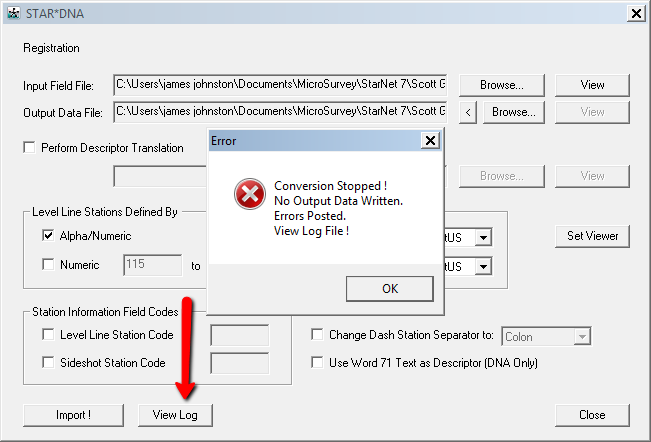
Some troubleshooting hints:
- The Log file will usually record as much information as it can about the conversion, and will list items by line number. You can open the file you were trying to convert using a text editor such as Windows Notepad to try to follow the process.
- Items are listed by Line Number in the log file. Windows Notepad does not display line numbers but there are many text editors that are free to download from the internet that will have extra features such as line numbers. These are valuable if you use STAR*NET.
- The line at which the error occured during the conversion is often quoted in the log file. Use the Search tool in the notepad editor to find that line if you want to see it in context.
James Johnston
Comments